Main Menu
Sign your PDFs with an electronic signature

Alexander Vogt
Systems and Security Specialist

How can you make sure that the PDF is electronically signed while maintaining its authenticity and legal value as when you printed and signed it manually? What solutions exist to implement electronic signature of PDF files in your organization?
In this article we will explore the different technologies available to electronically sign PDF documents, and more importantly, the security levels associated with them. Is such an electronic signature legally valid? In Switzerland, in Europe?
Table of contents
Add a header to begin generating the table of contents
Definition of PDF electronic signature
The electronic signature of PDF files is a process that allows to digitally sign a PDF document using a private key associated with a digital certificate. This electronic signature guarantees the integrity of the document, the identity of the signer and the time stamp of the signature.
The PDF electronic signature is commonly used in business processes to enable faster, more efficient and secure document management. It is legally recognized in many countries and regulated by specific standards and regulations, such as the eIDAS regulation in Europe or the Swiss ZertES regulation.
Importance of the PDF electronic signature in business processes
The PDF electronic signature has become an essential part of modern business processes, especially in companies that process a large volume of documents and need a secure and efficient way to manage the signing of these documents. Here are some of the reasons why PDF electronic signature is important in business processes:
Security and Authentication: Electronic PDF signing provides increased security over handwritten signatures. It uses cryptographic techniques to ensure that the signed document has not been altered after signing and that the person signing is who they claim to be.
Save time and efficiency: Electronically signing PDF files saves time by eliminating the need to physically travel to sign documents, as well as manual processing of document management. It can also speed up the signing process, which can be done in a few clicks.
Legal compliance: The electronic signature of PDF files is legally recognized in many countries, which guarantees the legal compliance of electronically signed documents. It also guarantees the traceability and security of signed documents.
Accessibility: The electronic signature of PDF files is easily accessible from any computer or mobile device connected to the Internet. This makes it easy to sign documents, even remotely.
Costs: Finally, PDF e-signature can help reduce costs associated with document management and archiving, as well as reducing human error and document loss.
Overall, PDF e-signature has become an essential tool for companies looking to improve the security, efficiency and compliance of their business processes.
The different types of PDF electronic signatures
Here you can see an infographic from the vendor “Skribble” detailing the different types of signatures:

SES : Simple Electronic Signature
Type of signature to be used for documents with no particular legal value or commitment of responsibility
AES : Advanced Electronic Signature
Type of signature to be used for documents with no particular legal value and with a limited (“calculable”) commitment of responsibility
QES : Qualified Electronic Signature
Equivalent to the legal value of a handwritten signature under Swiss and European law.
The QES remains by far the most relevant choice, as most entities do not accept the SES or the AES because of the lack of legal commitment.
There are several ways to obtain a QES and, depending on the solution you use, the process will be slightly different. Ultimately, the electronic signature comes in the form of a pfx/p12 format file that can be imported on any device that supports it.
A .pfx/p12 file consists of two parts:
the certificate, which contains all the information;
the private key, which is used to sign the document.
The advantages of electronically signing PDF files
Signing PDF files electronically has several security advantages. Here are the main advantages:
Authentication of the signer: PDF electronic signature uses cryptographic techniques to ensure the authenticity of the signer. This ensures that the signer is who they claim to be and that no one else has tampered with the document.
Document integrity: The PDF electronic signature ensures the integrity of the document by preventing any modification or alteration of the document once it has been electronically signed. If someone attempts to alter the document after it has been signed, this will be detected, and the signature will be invalidated.
Non-repudiation: The PDF electronic signature guarantees non-repudiation, which means that the signer cannot deny having signed the document. This is important in legal or financial transactions where proof of signature may be required.
Confidentiality: PDF electronic signature tools use cryptographic techniques to protect the confidentiality of the information contained in the signed document. The information is encrypted and can only be read by authorized persons.
Proof of authenticity: The PDF electronic signature provides proof of the authenticity of the signed document, as well as the identity of the signer and the integrity of the document. This proof can be important in legal or financial transactions.
In sum, the PDF electronic signature offers high security for electronically signed documents, guaranteeing the authenticity, integrity and non-repudiation of the document. It also offers increased confidentiality for the information in the signed document and proof of its authenticity. This is why the PDF electronic signature is increasingly used in many fields, especially in legal and financial transactions.
Best practices for a successful PDF electronic signature
Here are some best practices for a successful PDF electronic signature:
Use a reliable signature tool: Make sure you use a reliable and recognized electronic signature tool to guarantee the security and integrity of your document. There are many options, we will come back to them later.
Check the current legislation: It is important to check the legal requirements for electronic signatures in your country or region, as these may vary. Make sure that your electronic signature method complies with current regulations.
Use a digital certificate: A digital certificate is an electronic signature that guarantees the authenticity of the sender and the document’s integrity. Use a digital certificate to ensure the security of your document.
Make sure the information is correct: Before you electronically sign a document, make sure all information is correct and the document is complete. Also verify that all parties have signed the document, if applicable.
Keep a backup copy: Be sure to keep a backup copy of the electronically signed document. You can also keep a paper copy if necessary.
Protect your electronic signature: Be sure to protect your electronic signature by not sharing your password or allowing others to use your account to sign documents.
By following these best practices, you can be sure that your PDF electronic signature is successful and compliant with current regulations.
Signing process (Adobe)
If a Software as a Service (SaaS) solution is used, the signing is done online, and the user never sees the . pfx/p12 file. If the signing is done through a tool installed on your computer, a compatible program such as Adobe Acrobat Reader is required.
In general, Adobe Acrobat Reader can validate signatures itself, so that the user sees directly whether the signature is legally valid when he opens the document.
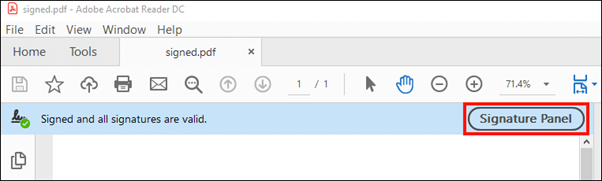
Workflow engine
The workflow engine is a feature that can be interesting for some people. It is one of the strong points of the Docusign tool (other providers also offer this feature).
It allows you to organize a workflow in a signing process that is semi-automated. Typically, there may be a specific order in which the signatories must sign the contract.
In this case, the user can tell the solution that person A should sign first-, and then-person B will receive an email as soon as person A has signed to complete the workflow. This chain can be extended endlessly, and notification emails are automatic.
Choosing a PDF electronic signature solution
There are several types of services regarding PDF document signing, which can be categorized into three types:
- On-premise solutions;
- SaaS solutions; and
- Desktop solutions.
Here are three Swiss solutions that each fit into one of these categories:
On-premises | Yes (on the desktop) | No | Yes |
Cloud | No | Yes | Yes |
Server in Switzerland | Yes | Yes | Yes |
Pricing | Per user | By signature | Mix |
Certified signature | Yes | Yes | Yes |
Phone support | No | Yes | Yes |
Mobile signature | Yes | Yes | Yes |
Multiparty signatures | Yes | Yes | Yes |
Reminders | Yes | Yes | Yes |
Task progress tracking | Yes | Yes | Yes |
White label | No | No | Yes |
Signature rooms | No | No | Yes |
Let’s Sign offers two models, an on-premises version and a SaaS product.
With the on-premises version, the solution is installed locally, and signing is done via a web server. With the SaaS version, the .pdf file is uploaded to the cloud for signing.
Skribble is only available as a cloud solution.
To sign a document on Skribble, the document must be uploaded to their cloud, after which it will be signed.
Qualified.inkis what we call on-desktop.
It is not only on-premises, but it has direct integration with Adobe Acrobat Reader. The signing process is either done directly in Adobe Acrobat Reader without uploading the document to an internal web server (like the on-premises solutions) or on a cloud (like the SaaS model).
Order the certificate
After choosing your signature provider and ordering a QES, they will contact a certification authority and request the legally binding signature. The CA will then contact the person or company for whom the certificate is intended and validate their identity.
Once the Certification Authority (CA) has been able to perform the validation, the certificate and signature will be issued to the user. An image of the handwritten signature can also be scanned and added to the QES, making it look more like a handwritten signature:

From this point on, the PDF document is legally compliant and can be emailed or transferred using a file sharing service.
The Cloud question
“So, if I use a SaaS service, I will then upload potentially confidential documents to a cloud?”.
Yes, this is indeed the case, and this is why some companies prefer to work with on-premises solutions.
Still, it should be noted that there is a specific retention time after each document is deleted and their security standards are extremely high. The disadvantage of on-premises solutions is their price, which is much higher than a solution like Skribble. As with all IT solutions, this choice must be made carefully and fully meet your needs.
Conclusion
To conclude, here is a summary of the advantages of the PDF electronic signature:
Time saving: The PDF electronic signature allows you to sign documents in a few minutes, which is faster than printing, handwriting, and scanning the document.
Cost savings: By avoiding the use of paper, ink, printers and other supplies, PDF eSignature can reduce the costs associated with signing processes.
Improved efficiency: PDF e-signature can speed up signing processes and reduce time, which can improve your company’s efficiency.
Improved security: E-signature tools provide high levels of security for electronically signed documents, ensuring document authenticity and integrity.
Accessibility: PDF electronic signature can be performed remotely, which is particularly useful for teams working remotely or for people who cannot physically travel.
Overall, the PDF electronic signature offers many advantages, including time savings, cost savings, improved efficiency, better security, and accessibility. This is why more companies are adopting this electronic signature method for their processes.
Would you like to know more about this subject or implement one of these solutions?
Contact us to be accompanied in this process.
More information on this subject?
We are at your disposal!


